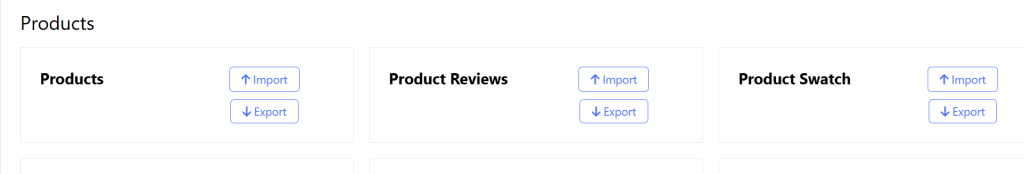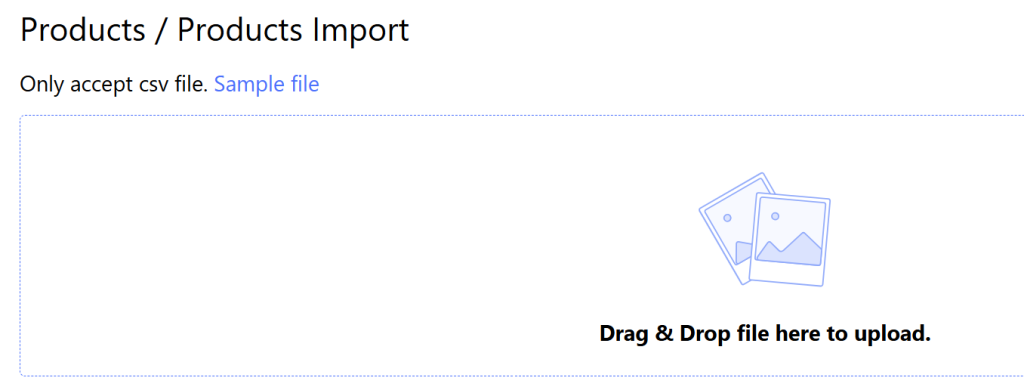Import / Export Products, Categories, Brands
Easily import or export standard BigCommerce Products, Categories, and Brands data.
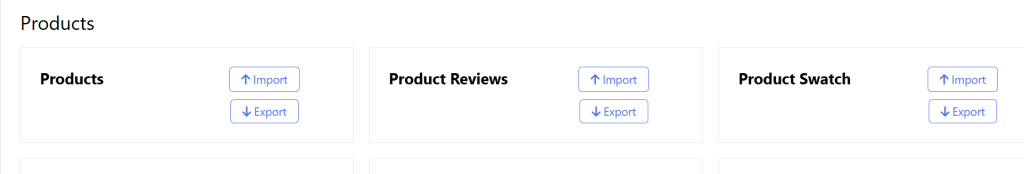
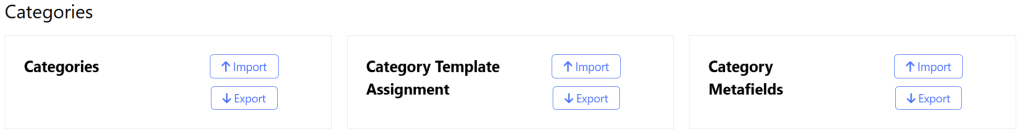
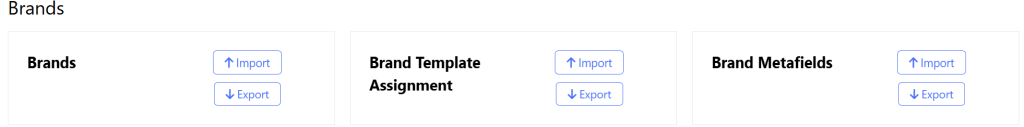
Starting Out
Simple navigation menu
History: After a successful import or export operation, the files are listed here for downloading.
- New: Data import and export operations done here.
- Scheduled: Import and export operations real-time status shown here.
- History: After a successful import or export operation, the files are listed here for downloading.
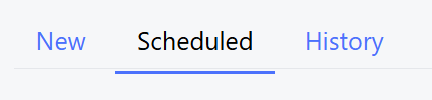
Export Products, Categories, Brands
New -> Export: Select the desired data, in this case, Products. Select from the various sub data fields. Click Export. The data will be downloaded as a CSV file.
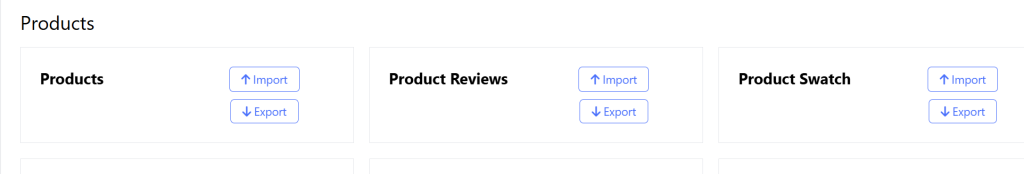
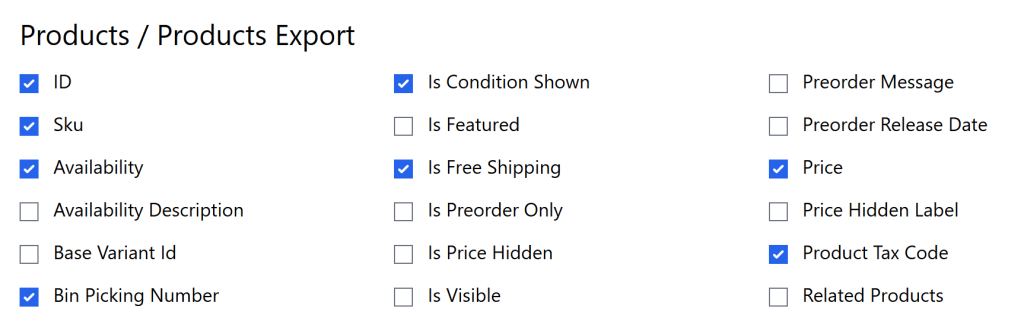
Import Products, Categories, Brands
Import: Select the desired data, in this case, Products. Use the sample file, in CSV format, as a template. Input the desired data for Products. Drag or upload the CSV file. Click Import.