The floating feedback tab will appear on store pages. Store visitors can leave feedbacks by clicking on the tab, which with appear either on the left or right side of the page. The tab will slide out and visitors can submit a feedback easily.
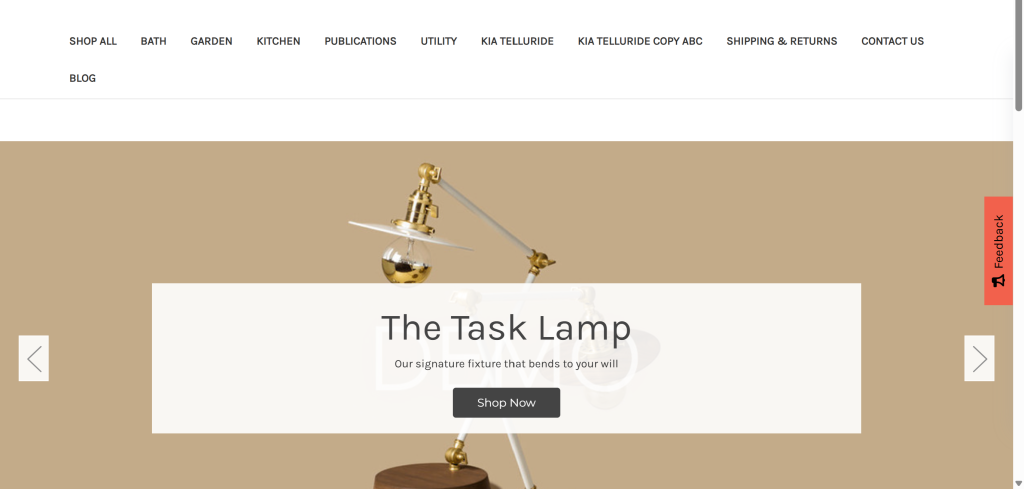
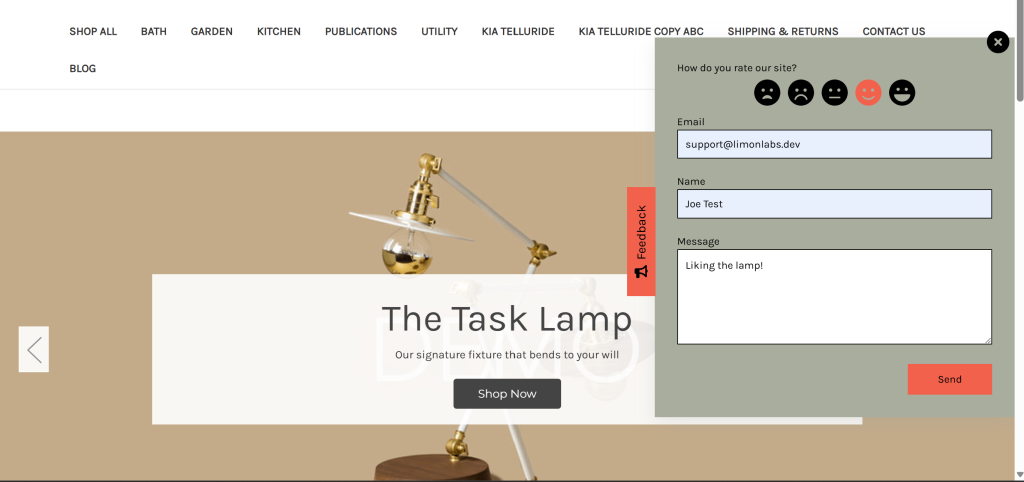
The feedback tab can be customized easily in a few steps. Go to Settings.
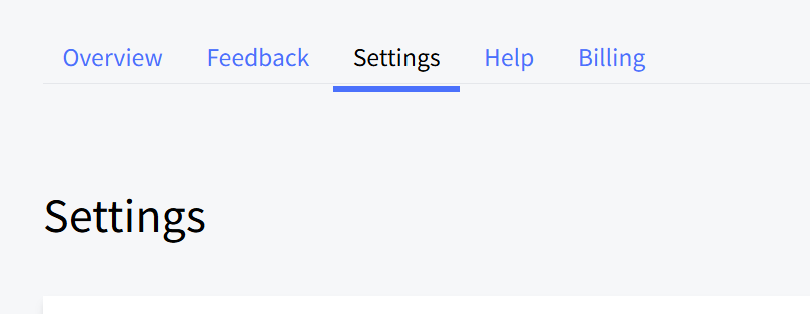
The feedback tab is enabled and visible on your store pages when Active is selected. To hide the feedback tab on your store pages, simply unclick the Active checkbox.
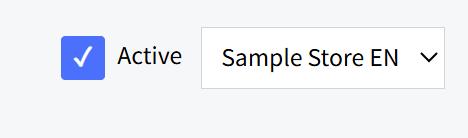
Settings:
Enter the email IDs to receive feedbacks as visitors submit through your store pages.
On the feedback tab to show Email and Name fields, select the respective checkboxes.
Choose background colors to match your brand.
On your store pages, the feedback tab can slide out from either the left or right side. This position can be set from the position pulldown menu.
An appropriate time zone can be selected to display time stamps on the feedbacks.
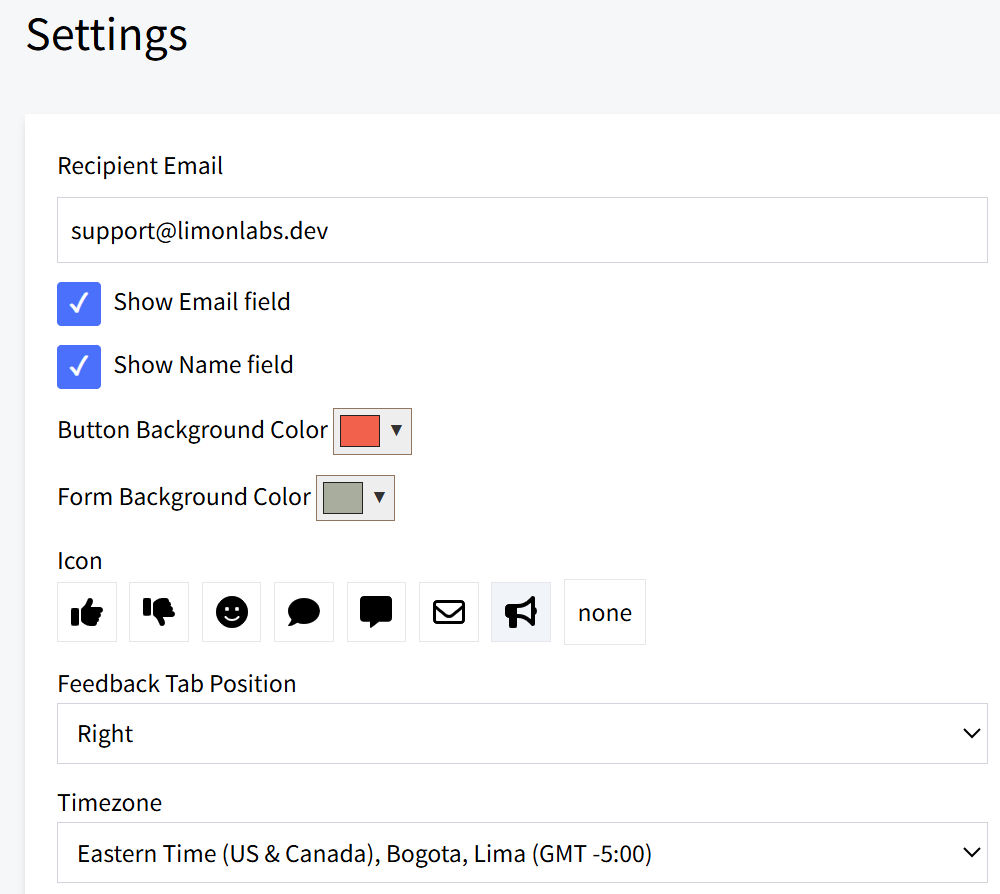
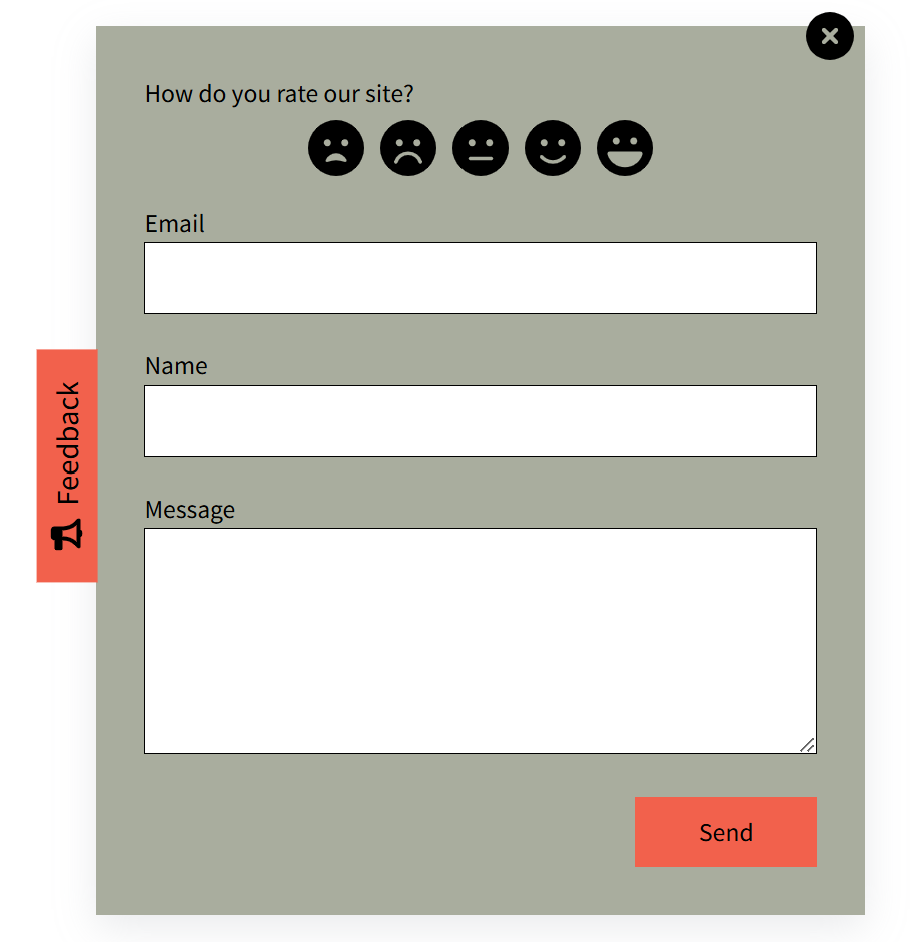
IMPORTANT: Click on Save to save the desired settings. Otherwise to discard settings, click on Cancel.

